Running a business can be a solo journey, but why not have a little help along the way? With Dubsado, you can add administrators to your account to delegate tasks, streamline your workflow, and take your business to the next level. In this post, we’ll show you how to add an administrator to your Dubsado account in just a few simple steps. Get ready to unleash the power of teamwork and take your business to new heights!
Step 1:
Log in to Your Dubsado Account To start, log in to your Dubsado account and click on the “Settings” tab.
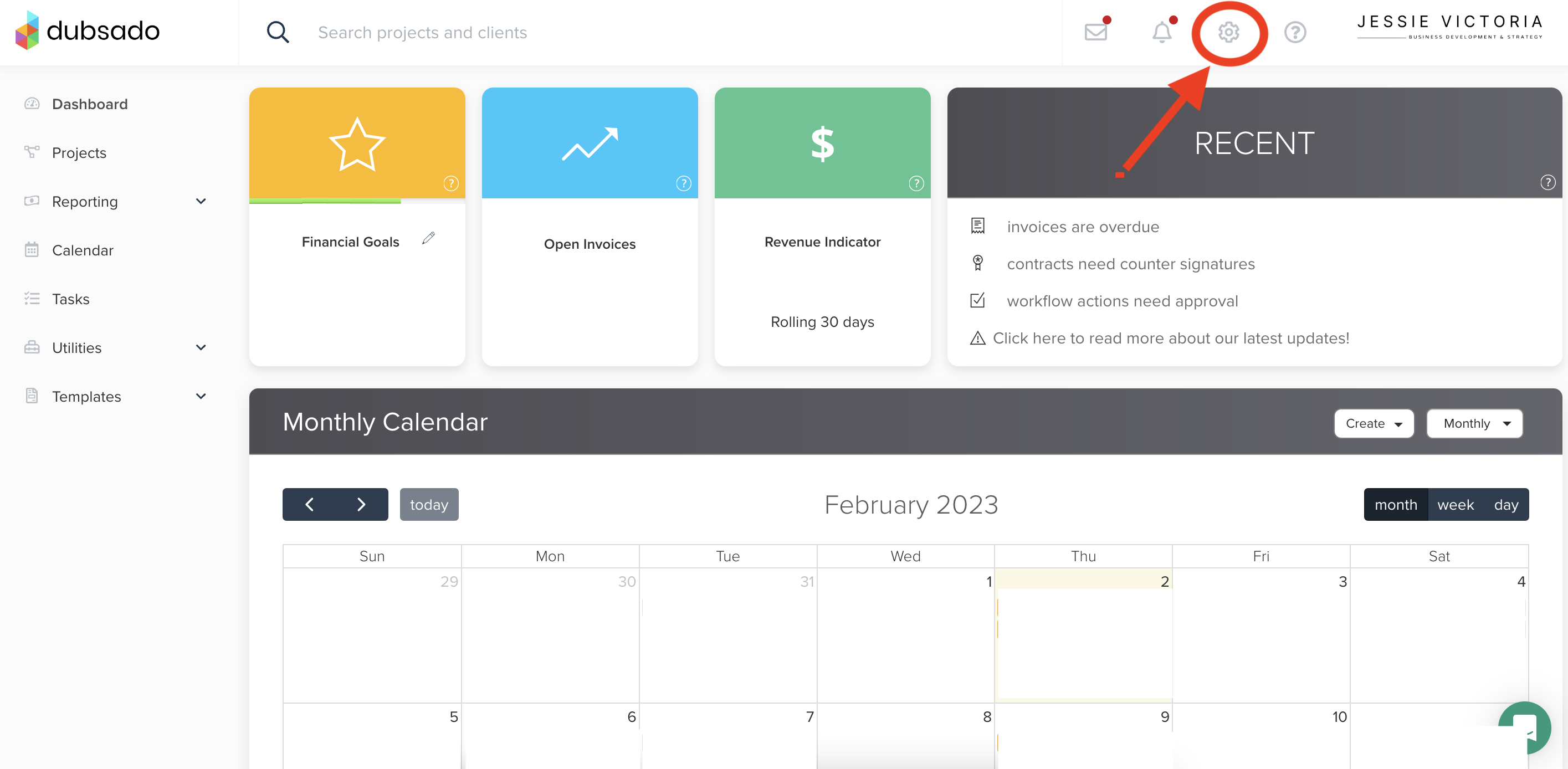
Step 2:
On the left hand side, under the brand settings tab locate ‘Multiuser’ and click.
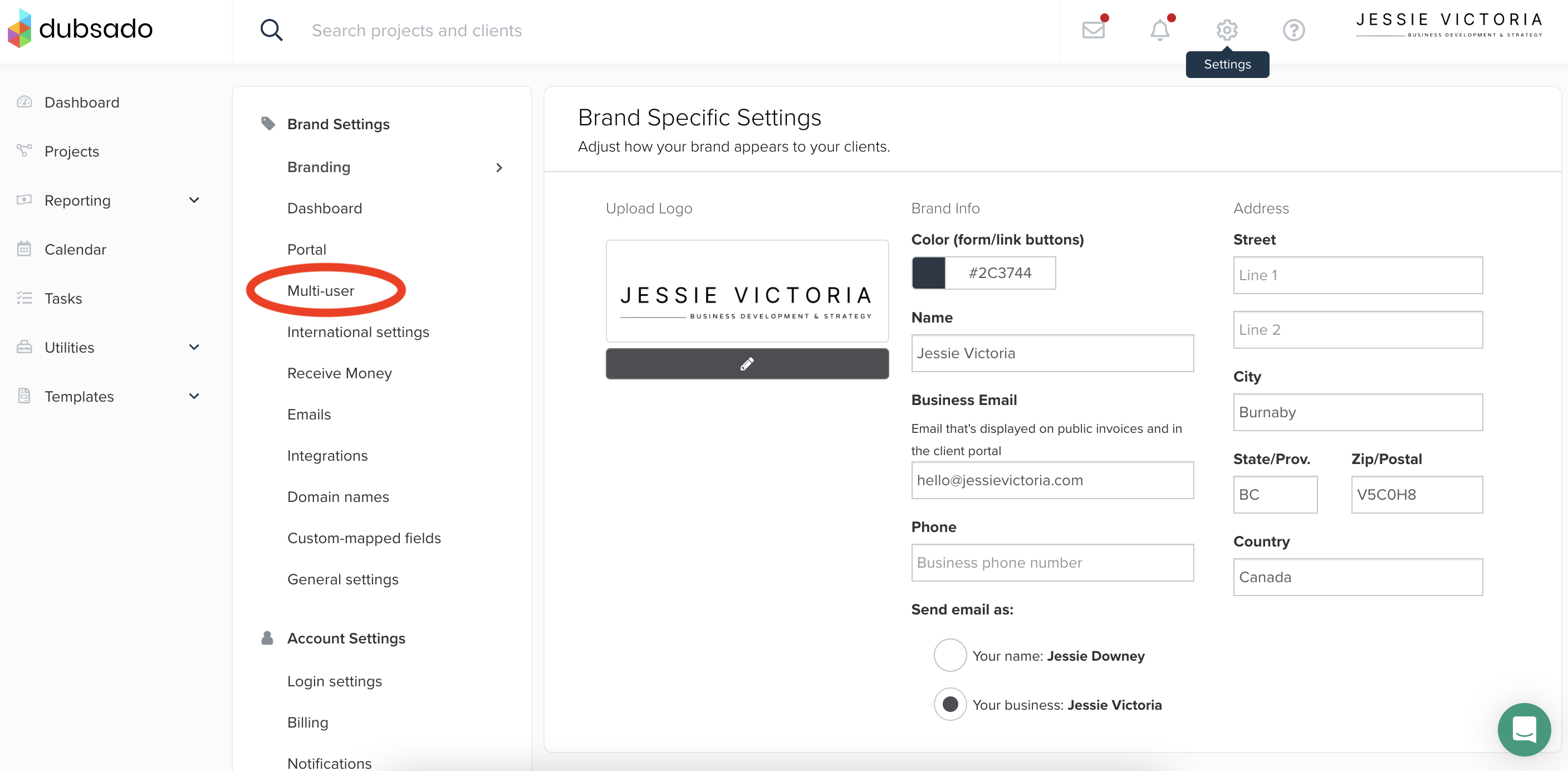
Step 3:
Invite a New Team Member Click the “Invite new user” button in the lower center-left of the screen. Fill out the new administrator’s email address, and select “Admin” as their role.
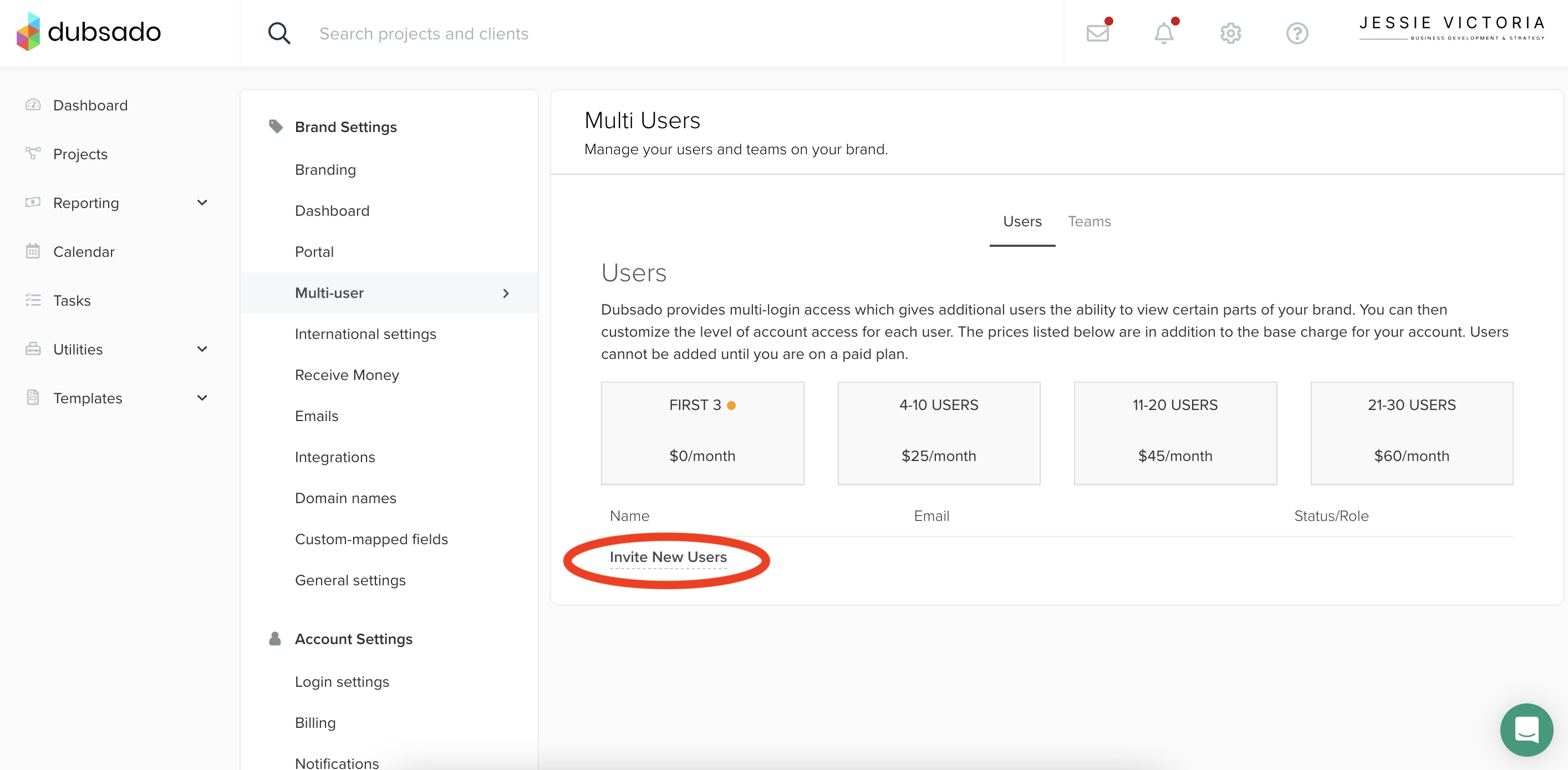
Step 4:
Send the Invitation Once all the information is entered, click the “Send Invite” button. The new administrator will receive an email invitation with instructions on how to set up their Dubsado account.
Confirm the New Administrator’s Access After the new administrator accepts the invitation and sets up their account, they will have access to all the same settings, reports, and information as you do.
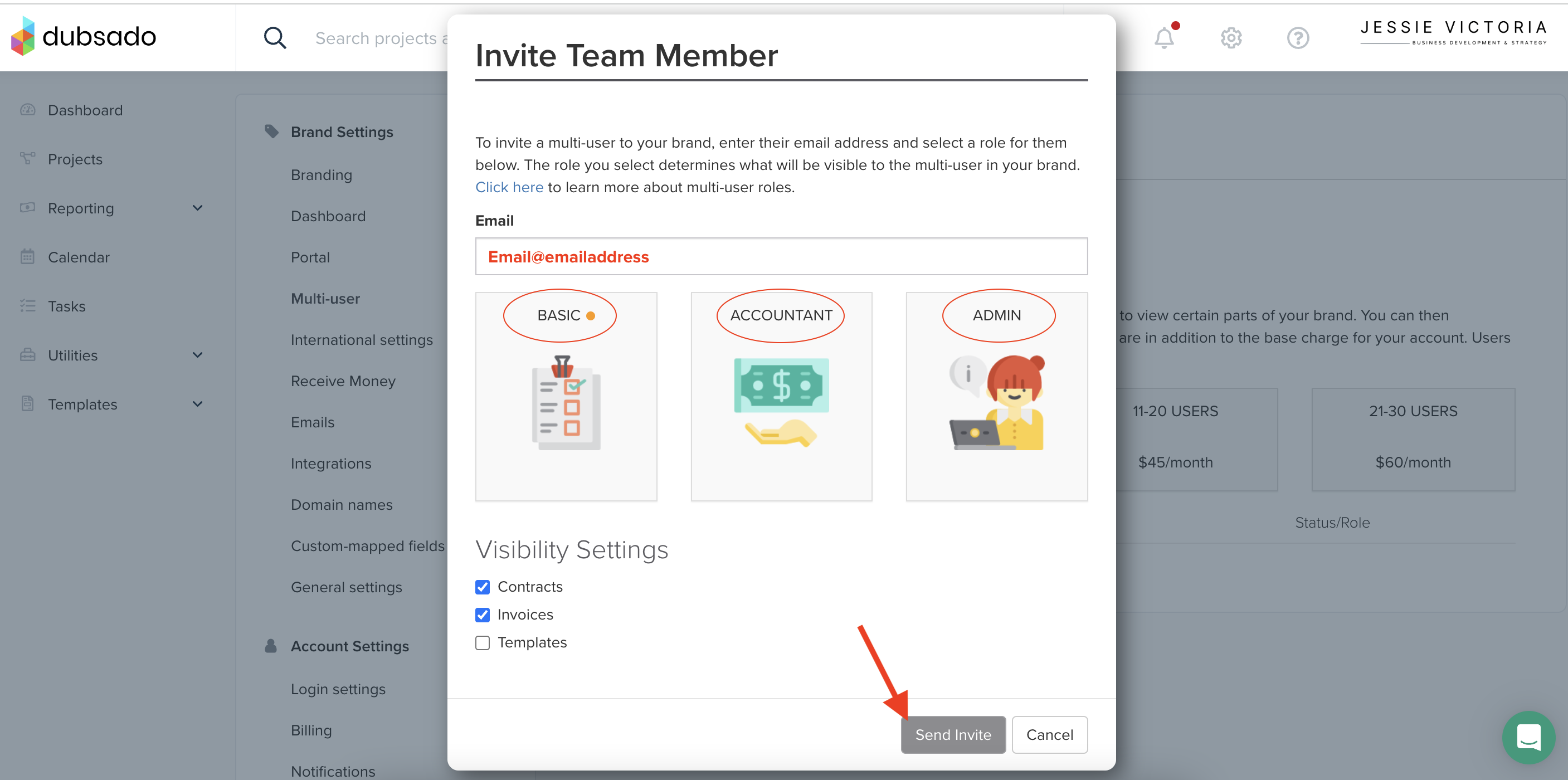
Assign Different Levels of Access Dubsado allows you to assign different levels of access to your team members, so you can control what they see and do within your account. This is a crucial step in maintaining the security of your information while still allowing others to help manage your Dubsado account.
Adding an administrator to your Dubsado account is a straightforward process that can save you time and increase efficiency. With the help of your team, you can focus on what you do best and take your business to new heights. So, get ready to unleash the power of teamwork with Dubsado today!
Ready to try or suscribe or upgrade to a paid to Dubsado plan? Get 30% off their first month or year by using code ‘Discount30’ *please note this is an affiliate link



